
Usually Samsung does an incremental upgrade to all its line of products every year with no quantum jumps. This time around they have done something different the Note 10.1 line. Its just not slapping a name 2014 edition to the older one and bumping it up with minor upgrades but puts it right on top of all the available tablets in the market giving it the most premium tablet ever.
Samsung has thrown its latest Note 10.1 inch tablet right into the heart of the incredibly competitive top-of-the-line tablet space , with amazing spec bump from the previous model here is a quick glance of spec comparison between both the generation of tablets
2014 Edition· 10.1-inch Super Clear LCD display / 2,560 x 1,600 pixels
· Android 4.3 Jelly Bean
· 3GB RAM
· 8-megapixel rear camera
· 2-megapixel front camera
· S-Pen
· 32GB internal storage
· micro-SD support up to 64GB
· 8,220mAh
· 243.1 x 171.4 x 7.9mm
· 540g (Wi-Fi), 547g (LTE)
· Snapdragon 800 (LTE ) / Exynos Octa ( WiFi)
Generation 1
· 10.1-inch PLS TFT capacitive touchscreen / 1280X800· Android 4.1.2 Jelly Bean
· 2GB RAM
· 5-megapixel rear camera
· 1.9-megapixel front camera
· S-Pen
· 16 GB internal storage
· micro-SD support up to 64GB
· 7000 mAh
· 262 x 180 x 8.9 mm
· 600g (Wi-Fi), 547g (LTE)
· Exynos 4412 Quad-core 1.4 GHz Cortex-A9
As you can see from the above every piece and pixel have been upgraded to the best. I can say this is one the best tablets put out by samsung so far..
As more and more buyers seek such devices, the competition level explodes. Of course, this is a good thing for buyers, as competition forces manufacturers to add new features and push devices to another level.
 Design
DesignWith everyone complaining plasticky feeling of the products with Samsung , they had their own Pros and Cons for using this material, simple reason being plastic is lighter durable than glass , cost efficient. all though the same design language and build materials are used, there has been a slight tweak.
The textured back makes its entry to the device giving it a " Leathery finish " at first you feel its a leather by "Looking at it " but holding it feels definitely plastic . That is not a bad thing infact gives you a better grip than the previous model with the glossy one. the bezels have been shaved a bit and the front facing speakers have now moved to the sides. The Home button makes its debut on the tablet many like ( I hate it ) .Performance :
This is just plain simple topic to cover , the LTE model here houses the state of the art SOC Snapdragon 800 , the device is just buttery smooth with any application thrown at it ,even intense games , on synthetic benchmarks i was no short of 36000 on Antutu , all though I did hear feedbacks of a slight lag on the Exynos version.
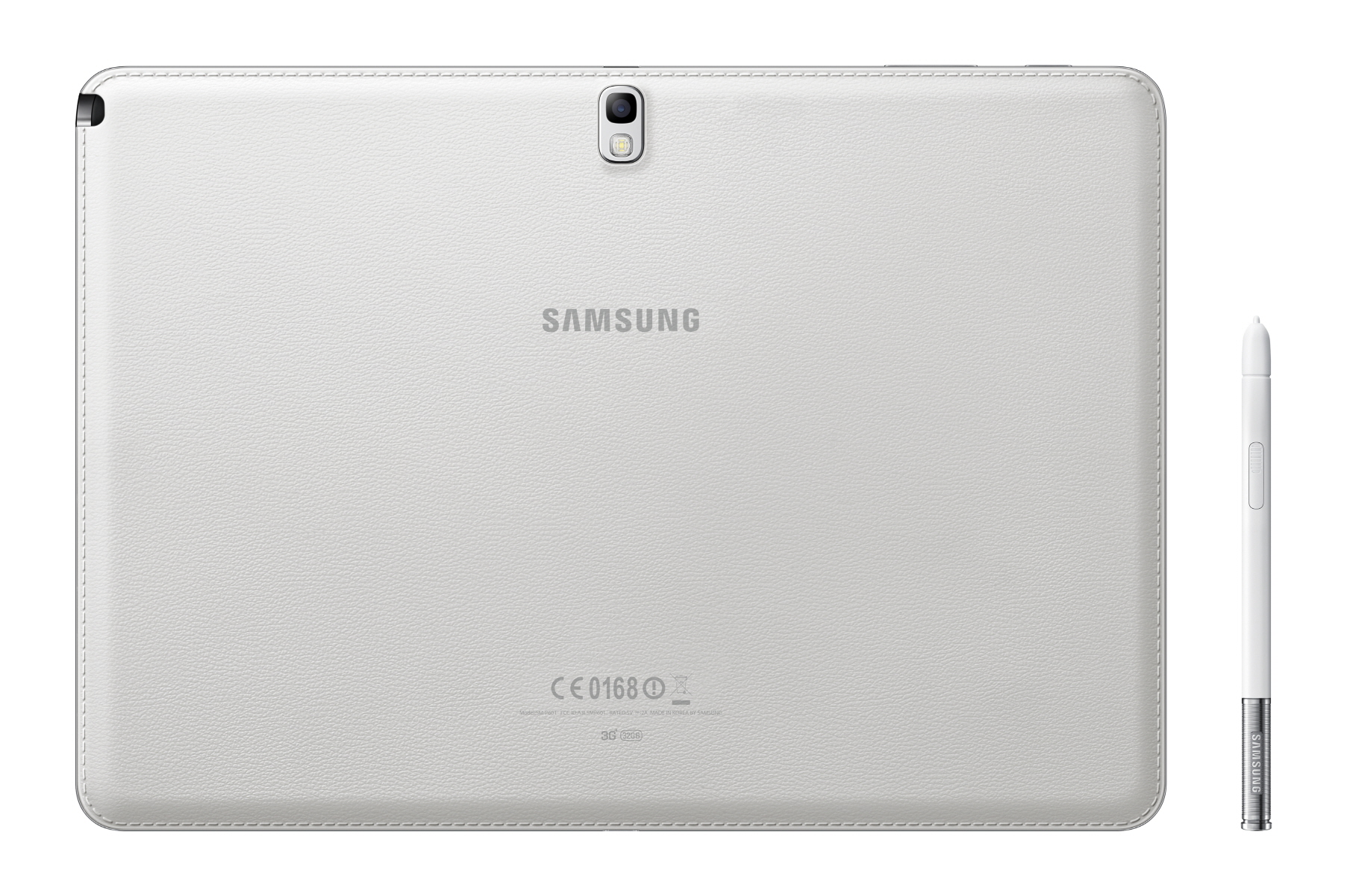
Camera :
Although many say its stupid to take photos on a 10 inch tablet , I fancy it sometimes myself at home or just on the go to click a quick pic or 2 . the device now comes with the Note 3 / S4 camera App which have some intuitive features and fun to play around with . Not the best of the cameras but decent enough to compete with the other cameras on tablets.
Battery :
With a single charge of this beast you can easily go through a weekends work with a breeze or a road trip. the optimizations are quite good in terms of the Standby times..
 Software :
Software :As we all know from the S4 launch Samsung markets its products more based on the software than hardware , which means Samsung is now selling software bundling with hardware . although there are few gimmicky software on the S4 . they still make their way on to the tablet as well. all though the new Snote looks very nice and easy to work with a lot of enhancements and collaboration is what I can see for few apps like the trip advisor , Flip board , drop box etc.all these are definitely very appealing visually with an amazing 2560X1600 bright screen.
Screen :
At first I thought this was an amoled panel , but its indeed a Super Clear LCD , the calibration is quite good . the colours just pop out giving it the right amount of saturation and brightness . This is a definite winner for me . The screen is just beautiful to look at even just a wallpaper makes it look amazing . With a pixel density of about 299 everything is super sharp and crisp.
To Sum up this is definitely a worth the upgrade from the previous version and great device for who are looking for both business and leisure. With the integration of S pen the device is just more productive and fun to use.
For a quick video handson and review of both the tablet , make sure to watch the video in the below link
http://www.youtube.com/watch?v=SLVrg2TiTs4

Anirudh Srinivas




